Speed Optimization Hacks for HostVola Users in India
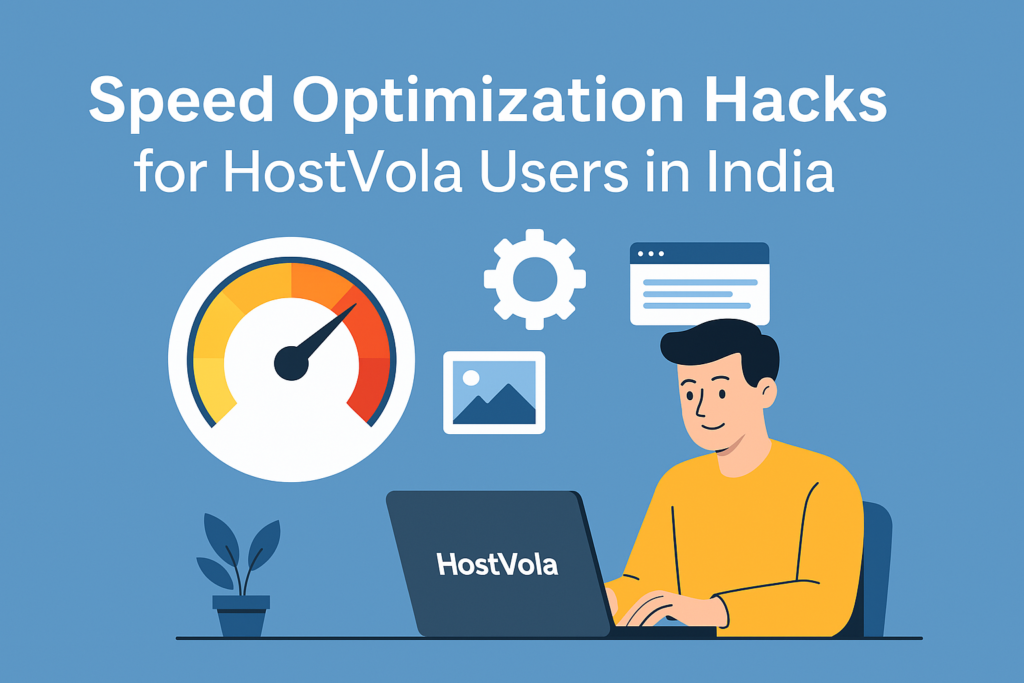
Speed Optimization Hacks for HostVola Users in India
Website speed is no longer a luxury—it’s a necessity. In the fast-paced digital world, users expect websites to load in the blink of an eye. If you’re using HostVola, you’re already ahead of the game in terms of server reliability and uptime. But even the best hosting platform needs a bit of tweaking to achieve blazing-fast performance. This guide is crafted specifically for HostVola users in India, filled with practical, actionable speed optimization hacks to ensure your website loads faster than ever.
Whether you’re managing a blog, an e-commerce store, or a business website on HostVola, speed matters. From reducing bounce rates to improving SEO rankings, every second counts. Let’s dive deep into the best practices and hacks that will turbocharge your site hosted on HostVola.
Why Speed Matters for HostVola Users in India
Before diving into hacks, let’s understand why speed is critical:
- User Experience: Slow websites lead to poor user satisfaction.
- SEO Impact: Google considers site speed a ranking factor.
- Conversion Rates: Faster websites convert better, especially in mobile-first markets like India.
With HostVola, you already benefit from premium infrastructure, SSD storage, and optimized server stacks. But there’s more you can do from your end.
1. Choose the Right HostVola Plan
HostVola offers various plans suited for different needs. If you’re running a heavy website with tons of traffic, consider upgrading to a VPS or Cloud Hosting plan. The shared hosting plans are great for beginners, but resource-hungry applications may require dedicated resources.
Quick Tip:
Use HostVola’s Resource Usage Stats in cPanel to monitor CPU, RAM, and I/O usage.
2. Enable GZIP Compression on HostVola
GZIP compression reduces the size of your files before they’re sent to the user’s browser. This is one of the easiest ways to speed up your website hosted on HostVola.
How to Enable GZIP on HostVola:
- Login to cPanel
- Go to Optimize Website
- Enable Compress All Content
This simple tweak can reduce page size by 70%, making HostVola-hosted sites significantly faster.
3. Use a Lightweight Theme
Especially for WordPress users on HostVola, a bloated theme can slow everything down. Opt for minimalist, performance-focused themes like Astra, GeneratePress, or Neve.
Why It Matters:
Lightweight themes reduce the load on your server, leading to faster initial paint and first interaction metrics.
4. Minify CSS, JS, and HTML Files
Reducing the size of your code files improves load times. Minification removes unnecessary characters like whitespaces, line breaks, and comments.
Tools for Minification:
- Autoptimize (for WordPress users on HostVola)
- Fast Velocity Minify
- W3 Total Cache
HostVola supports these plugins and allows efficient file handling, especially when combined with caching strategies.
5. Leverage Browser Caching
Browser caching helps returning visitors load your site faster. It stores static files in the user’s browser.
How to Do It on HostVola:
- Edit your
.htaccessfile - Add the following:
apacheCopyEdit<IfModule mod_expires.c>
ExpiresActive On
ExpiresByType image/jpg "access plus 1 year"
ExpiresByType image/jpeg "access plus 1 year"
ExpiresByType image/gif "access plus 1 year"
ExpiresByType image/png "access plus 1 year"
</IfModule>
With HostVola, your server is already optimized for browser caching, but this gives you added control.
6. Implement Lazy Loading for Media Files
Don’t load all images and videos at once—load them as the user scrolls. This technique significantly improves performance, especially on mobile connections common in India.
How to Lazy Load on HostVola:
- Use the a3 Lazy Load plugin or WP Rocket.
- HostVola supports both and ensures smooth plugin integration.
This speeds up perceived loading time, keeping visitors engaged on your HostVola site.
7. Use HostVola’s Built-in CDN Options
A Content Delivery Network (CDN) like Cloudflare or BunnyCDN distributes your content across multiple servers worldwide.
Benefits for Indian Users:
- Faster load times from Indian edge locations.
- Reduced server load on your HostVola origin server.
- DDoS protection and SSL support.
HostVola allows seamless CDN integration with just a few clicks in the cPanel dashboard.
8. Optimize Your Database
Over time, your website database gets cluttered. Regular cleaning boosts performance.
Tools to Use on HostVola:
- WP-Optimize
- Advanced Database Cleaner
- phpMyAdmin (manually)
With HostVola’s database management tools, you can optimize tables, remove spam comments, and delete post revisions to improve speed.
9. Deactivate Unused Plugins
More plugins = more load. Audit your plugin list regularly. If it’s not in use, deactivate and delete it.
Best Practice:
Only keep necessary and lightweight plugins. HostVola-friendly plugins like WP Super Cache or LiteSpeed Cache work well without compromising speed.
10. Image Optimization for HostVola Users
High-res images slow down your website. Compress them without losing quality using tools like:
- ShortPixel
- Smush
- Imagify
HostVola supports bulk image optimization tools and CDN-level image serving to speed up load times further.
11. Use Asynchronous Loading for Scripts
JavaScript can block rendering. To prevent this, use async or defer tags for non-critical scripts.
Implementation:
Plugins like WP Rocket or Async JavaScript help control script loading behaviors on HostVola-hosted sites.
12. Upgrade to PHP 8.x
HostVola offers support for the latest PHP versions. PHP 8.x provides significant performance boosts compared to earlier versions.
How to Switch PHP Version:
- Go to MultiPHP Manager in cPanel
- Select PHP 8.1 or 8.2
- Apply changes
Switching to newer PHP versions makes your website run faster, especially for dynamic content.
13. Disable Hotlinking
Prevent other websites from using your images and stealing bandwidth. Hotlink protection ensures that your HostVola resources are used efficiently.
How to Enable:
- Go to Hotlink Protection in cPanel
- Enable the feature
- Add allowed domains (like your own)
This keeps your HostVola bandwidth reserved for your users.
14. Reduce HTTP Requests
Every file loaded on your page counts as a request. Reducing requests boosts load speed.
Tactics:
- Combine CSS and JS files
- Use sprites for images
- Minimize the number of external scripts
These practices work seamlessly on HostVola servers due to optimized I/O limits and SSD storage.
15. Monitor Site Performance Regularly
Use tools like:
- Google PageSpeed Insights
- GTmetrix
- Pingdom Tools
Track performance and get recommendations. Combine this with HostVola’s analytics and server monitoring to catch bottlenecks early.
16. Use HostVola’s LiteSpeed Server Cache
If you’re on a HostVola plan with LiteSpeed, take full advantage of LiteSpeed Cache. It outperforms traditional caching methods and provides edge-level caching, object caching, and image optimization.
Why LiteSpeed is a Game-Changer:
- HTTP/3 support
- ESI (Edge Side Includes) support
- Image WebP conversion
Install the LiteSpeed Cache plugin to unlock full benefits.
17. Keep Everything Updated
Old themes and plugins can slow your site or even expose you to vulnerabilities. Always update:
- WordPress Core
- Plugins
- Themes
- PHP version on HostVola
Automated backups from HostVola let you safely update your site without fear.
18. Use Prefetching, Preloading & Prerendering
These advanced browser hints tell the browser to get ready for upcoming resources.
Benefits:
- Reduced Time to Interactive (TTI)
- Faster transitions between pages
- Seamless user experience
Tools like Perfmatters can help implement this easily for HostVola users.
19. Limit External Fonts and Scripts
Too many fonts or third-party scripts can tank your speed. Limit external requests and host fonts locally on your HostVola server whenever possible.
20. Migrate to HostVola from Slower Hosts
If you haven’t already, migrate to HostVola! Many users report immediate performance improvements after switching to HostVola, thanks to its:
- NVMe SSD storage
- LiteSpeed server stack
- Fast Indian data centers
- Developer-friendly tools
Final Words: Speed Starts with HostVola
Speed optimization isn’t a one-time task—it’s an ongoing process. But with HostVola, you have a solid foundation built for speed, reliability, and scalability. Whether you’re targeting users in Delhi, Mumbai, or Bengaluru, a fast website enhances trust and drives more engagement.
Implement these speed optimization hacks tailored for HostVola users in India and experience faster load times, better rankings, and happier users. Don’t let a slow site hold you back. Optimize today, and let HostVola deliver the speed your audience deserves.